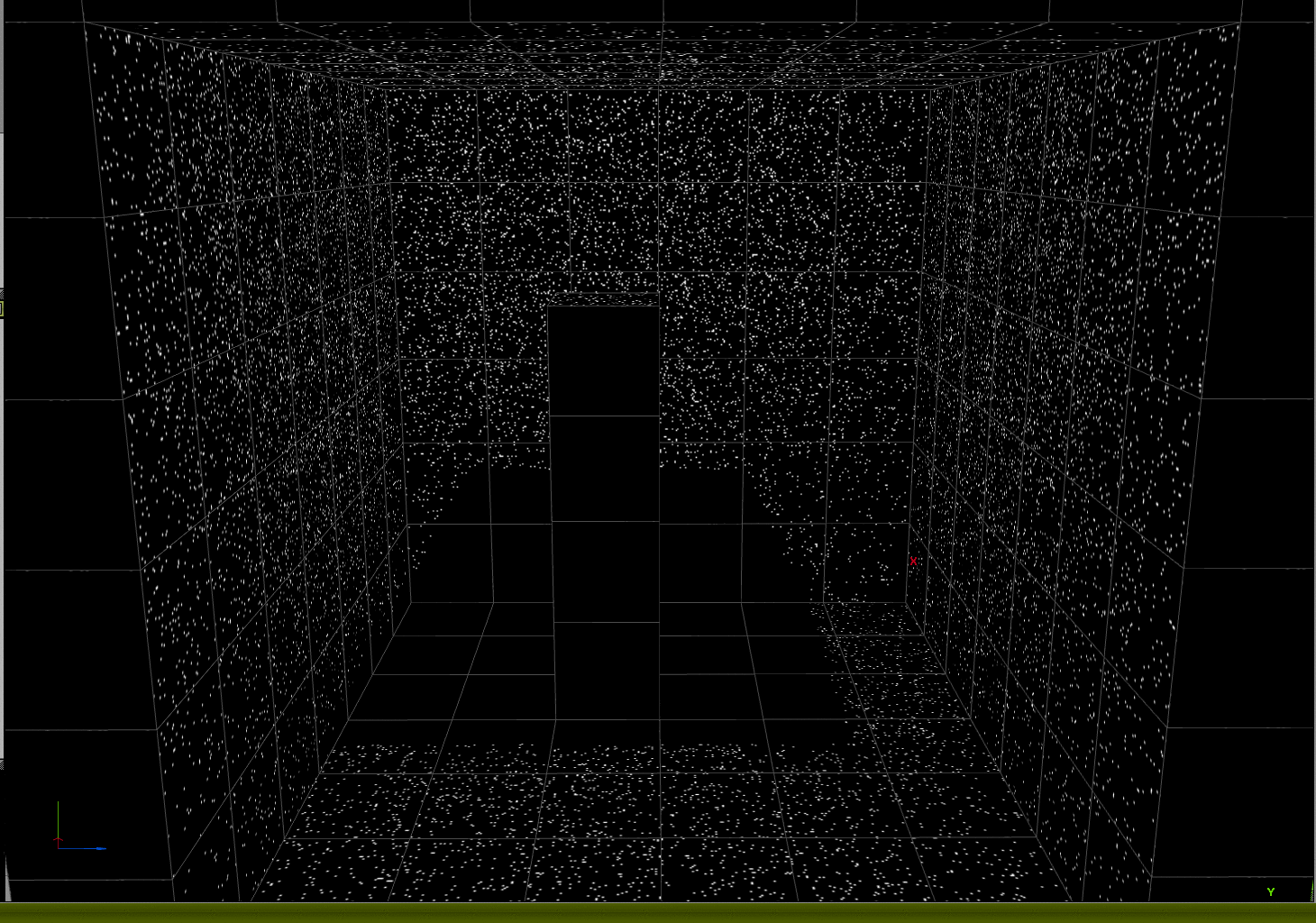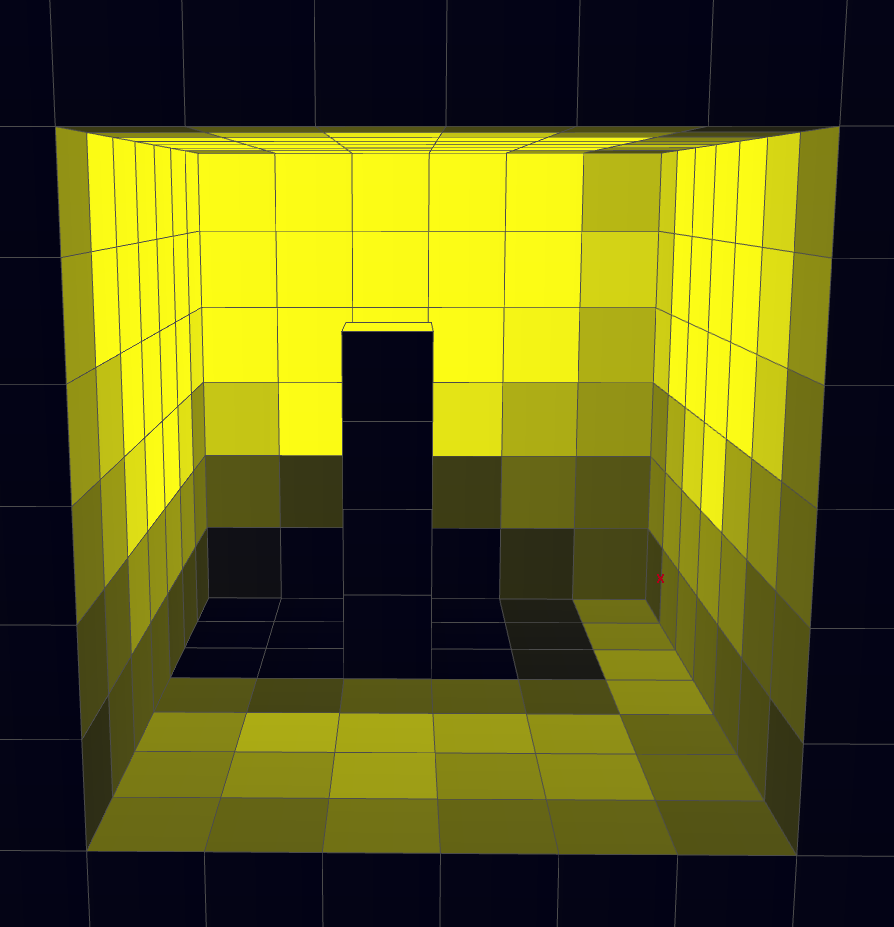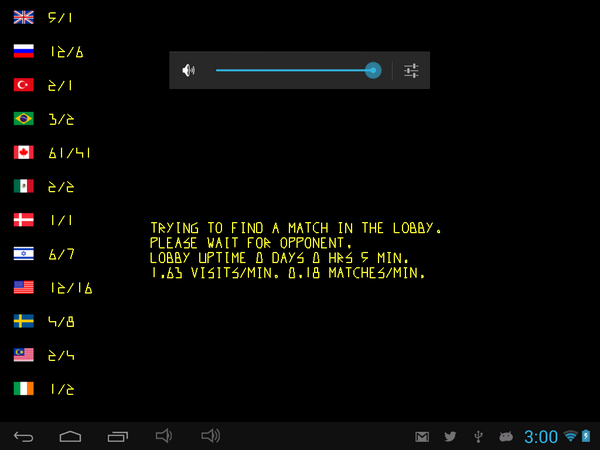This posting is for future reference, if I ever have to get OpenAL working again under Android's NDK.
It will also be useful to my peer game developers who intend to do the same.
Step 1
Get an Android port of openal-soft.
Step 2
I like to build static libraries for android game dev, instead of dynamic ones.
So I replaced the jni/Android.mk with my own:
LOCAL_PATH := $(call my-dir)
include $(CLEAR_VARS)
OPENAL_DIR := OpenAL
AL_SOURCES := \
$(OPENAL_DIR)/Alc/android.c \
$(OPENAL_DIR)/OpenAL32/alAuxEffectSlot.c \
$(OPENAL_DIR)/OpenAL32/alBuffer.c \
$(OPENAL_DIR)/OpenAL32/alDatabuffer.c \
$(OPENAL_DIR)/OpenAL32/alEffect.c \
$(OPENAL_DIR)/OpenAL32/alError.c \
$(OPENAL_DIR)/OpenAL32/alExtension.c \
$(OPENAL_DIR)/OpenAL32/alFilter.c \
$(OPENAL_DIR)/OpenAL32/alListener.c \
$(OPENAL_DIR)/OpenAL32/alSource.c \
$(OPENAL_DIR)/OpenAL32/alState.c \
$(OPENAL_DIR)/OpenAL32/alThunk.c \
$(OPENAL_DIR)/Alc/ALc.c \
$(OPENAL_DIR)/Alc/alcConfig.c \
$(OPENAL_DIR)/Alc/alcEcho.c \
$(OPENAL_DIR)/Alc/alcModulator.c \
$(OPENAL_DIR)/Alc/alcReverb.c \
$(OPENAL_DIR)/Alc/alcRing.c \
$(OPENAL_DIR)/Alc/alcThread.c \
$(OPENAL_DIR)/Alc/ALu.c \
$(OPENAL_DIR)/Alc/bs2b.c \
$(OPENAL_DIR)/Alc/null.c \
$(OPENAL_DIR)/Alc/panning.c \
$(OPENAL_DIR)/Alc/mixer.c \
$(OPENAL_DIR)/Alc/audiotrack.c \
$(OPENAL_DIR)/Alc/opensles.c
LOCAL_MODULE := openal
LOCAL_SRC_FILES := $(AL_SOURCES)
LOCAL_C_INCLUDES := \
$(HOME)/src/openal-soft/jni/OpenAL \
$(HOME)/src/openal-soft/jni/OpenAL/include \
$(HOME)/src/openal-soft/jni/OpenAL/OpenAL32/Include \
LOCAL_CFLAGS += \
-DAL_ALEXT_PROTOTYPES \
MAX_SOURCES_LOW ?= 4
MAX_SOURCES_START ?= 8
MAX_SOURCES_HIGH ?= 64
LOCAL_CFLAGS += -DMAX_SOURCES_LOW=$(MAX_SOURCES_LOW) -DMAX_SOURCES_START=$(MAX_SOURCES_START) -DMAX_SOURCES_HIGH=$(MAX_SOURCES_HIGH)
LOCAL_CFLAGS += -DPOST_FROYO
include $(BUILD_STATIC_LIBRARY)
Step 3
Get an Android port of freealut.
Step 4
Add an Android.mk file to src/ directory containing:
LOCAL_PATH := $(call my-dir)
include $(CLEAR_VARS)
LOCAL_MODULE := alut
LOCAL_SRC_FILES := \
alutBufferData.c \
alutCodec.c \
alutError.c \
alutInit.c \
alutInputStream.c \
alutLoader.c \
alutOutputStream.c \
alutUtil.c \
alutVersion.c \
alutWaveform.c
LOCAL_C_INCLUDES := \
$(HOME)/src/freealut/include \
$(HOME)/src/openal-soft/jni/OpenAL/include \
#LOCAL_CFLAGS +=
include $(BUILD_STATIC_LIBRARY)
Step 5
Some config.h stuff does not properly make it into the source.
Not sure why, so I manually edited alutInputStream.c alutInternal.h and alutUtil.c to overcome this.
Step 6
Now you can pull these static libraries into your build by adding to your project's Android.mk file something like this:
LOCAL_STATIC_LIBRARIES += alut openal
...
$(call import-module,openal-soft/jni)
$(call import-module,freealut/src)
UPDATE #1
When porting to MSWindows, I found that OpenAL is pretty tricky there as well.
Some info for future reference:
- You need to link against libOpenAL32.dll.a
- You need to supply soft_oal.dll with your game, renamed as OpenAL32.dll
- As with Android and OSX, the CMake stuff of freealut is horribly broken, so you need to pull in the sources to your project and hack around the platform specific stuff.
UPDATE #2
When building for 64bit arm, or arm64-v8a as it is known, I get crashes (SIGSEGV) in alSourcePlay.
Maybe openal-soft is not 64 bit safe? The android port is pretty old, as the last change is from 2012.