If you render your RGBA sprites in OpenGL using...
glBlendFunc( GL_SRC_ALPHA, GL_ONE_MINUS_SRC_ALPHA )and you use GL_LINEAR filtering, then you may see black borders around your sprite edges.
The reason for the pixel artefacts on the border (they can be white too, or another colour) is that the linear sampling causes incorrect R/G/B to be summed. If one of the samples falls on a zero-alpha pixel, then that pixel's RGB colour gets weighed into the average, even though it is not visible.
This is a common pitfall in sprite rendering. The answer given on the stackexchange question is the correct one: you should use pre-multiplied alpha textures, and use instead:
glBlendFunc( GL_ONE, GL_ONE_MINUS_SRC_ALPHA )
The downside of this is that PNGs are — per specification — non pre multiplied. And Inkscape can only create PNGs, not TIFFs which would support pre-multiplied alpha. Also, stb_image lacks TIFF support too. So how to solve this by keeping PNG as the source material?
The trick is to have the proper background colour set for pixels that have alpha 0 (fully transparent.) If you know that you will be blitting these sprites onto a white background, then these masked out pixels should be value ff/ff/ff/00. If you know that you will be blitting these sprites onto a red background instead, use value ff/00/00/00 instead.
This is all good and well, but software (like Cairo and Inkscape) often mistreat alpha-zero pixels. Cairo sets them all to 00/00/00/00 for instance, even though there may be colour information in the fully transparent pixels. This means you cannot anticipate the colour of the target buffer, as the masked out pixels get a black colour. In my code, I have my texture loader swap out the alpha-0 pixels with a new RGB value, that matches the background against which the sprites are rendered. Note that this solution results in lower quality than pre-multiplied alpha sprites, but does have the advantage that it is less of a hassle.
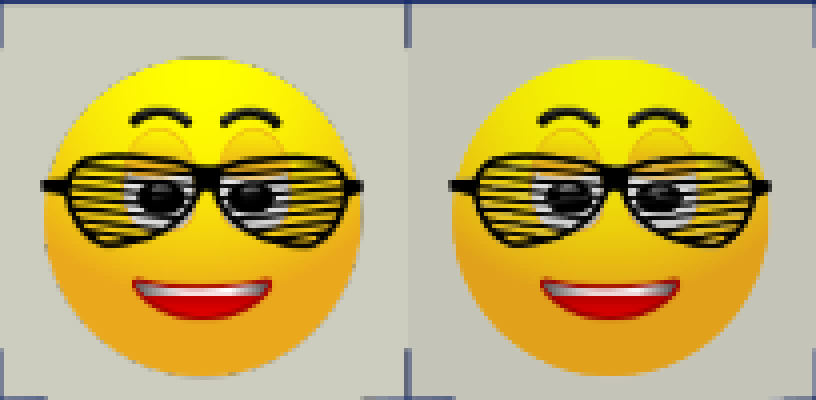
Above left, you can see the effect of having the wrong colour (black) for fully transparent pixels. On the image on the right, you see the same compositing, but where the sprite has its transparent pixel colour set to white.
My fellow game-dev Nick, from Slick Entertainment fame, suggested another approach of bleeding out the colour value into the transparent pixels. That makes the sprite material a little more versatile, as you can render them against any colour background. I think it does give a slightly less correct result though, for the case where you do know the background colour and prepare for that.
No comments:
Post a Comment